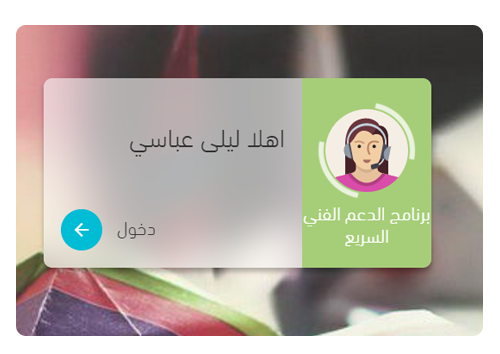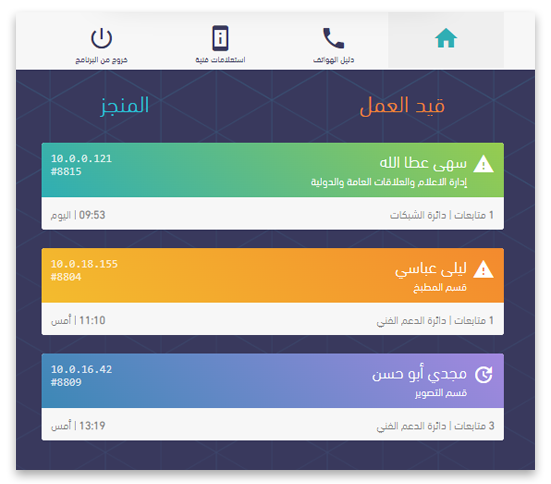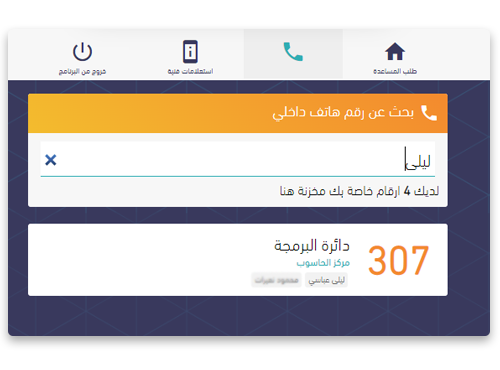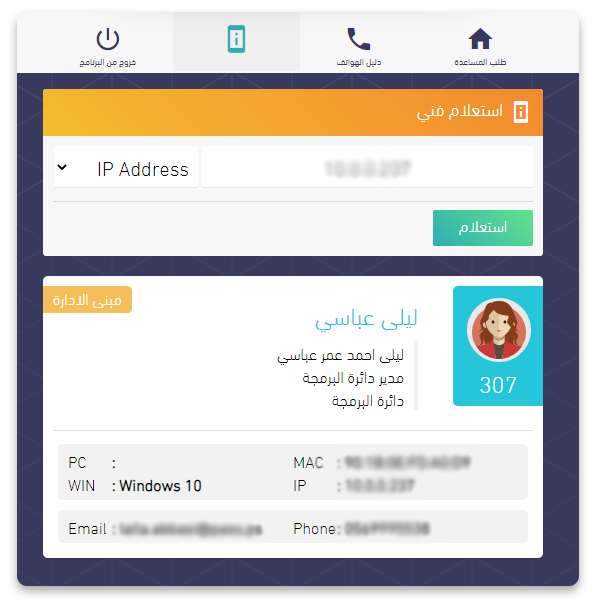A central system that works on providing technical support and assistance services to enterprise individuals in an easy, fast, and unconventional manner, ensuring the delivery of the best service with the least effort and time by the user, who possesses a screen that clearly displays the activities performed on the software.
Request a Trial User Guide Watch Video
 Mable System
Mable System  Free Trial
Free Trial  Customizable
Customizable
Deliver the Best Rapid Technical Support Services
-
lockNo need for passwords! -
live_helpManage and track tickets -
support_agentEmployee tracking -
contact_phonePhone directory -
devicesDevice management